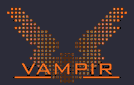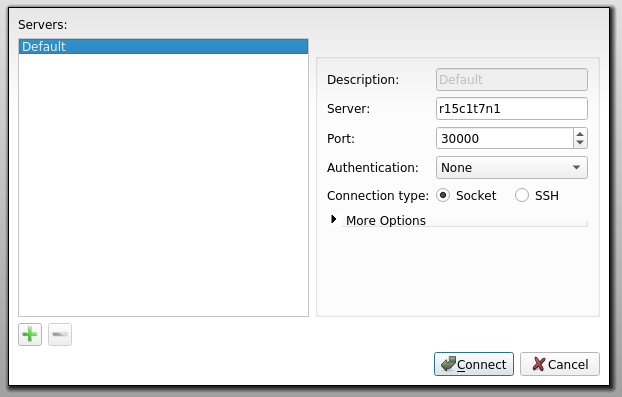- Infos im HLRS Wiki sind nicht rechtsverbindlich und ohne Gewähr -
- Information contained in the HLRS Wiki is not legally binding and HLRS is not responsible for any damages that might result from its use -
Vampir: Difference between revisions
(→Usage) |
(Reworked entire page.) |
||
| Line 16: | Line 16: | ||
The Open Trace Format (OTF) trace consists of a file for each MPI process (<tt>*.events.z</tt>) a trace definition file (<tt>*.def.z</tt>) and the master trace file (<tt>*.otf</tt>) describing the other files. Fore details how to generate OTF traces see [[Vampirtrace]]. | The Open Trace Format (OTF) trace consists of a file for each MPI process (<tt>*.events.z</tt>) a trace definition file (<tt>*.def.z</tt>) and the master trace file (<tt>*.otf</tt>) describing the other files. Fore details how to generate OTF traces see [[Vampirtrace]]. | ||
=== Vampir === | |||
To analyze small traces (< 500 MB of trace data), you can use Vampir standalone with the default backend: | To analyze small traces (< 500 MB of trace data), you can use Vampir standalone with the default backend: | ||
{{Command|command= | {{Command|command= | ||
| Line 23: | Line 23: | ||
}} | }} | ||
For large-scale traces (up to many thousand MPI processes), use the parallel VampirServer (on compute nodes allocated through the queuing system), and attach to it using vampir: | |||
{{Command|command= | === VampirServer === | ||
For large-scale traces (> 500MB and up to many thousand MPI processes), use the parallel VampirServer backend (on compute nodes allocated through the queuing system), and attach to it using vampir: | |||
{{Command|command=qsub -I -lnodes=16:nehalem:ppn=8,walltime=1:0:0 | |||
module load performance/vampirserver | module load performance/vampirserver | ||
vampirserver start -n $((16*8 - 1)) | |||
}} | |||
{{Warning|text=The number of analysis processes must not exceed the number of processes requested minus one!}} | |||
This will show you a connection host and port: | |||
<pre> | |||
VampirServer 7.5.0 | VampirServer 7.5.0 | ||
Licensed to HLRS | Licensed to HLRS | ||
Running 255 analysis processes. | Running 255 analysis processes. | ||
Server listens on: n010802:30000</ | Server listens on: n010802:30000 | ||
}} | </pre> | ||
Open a new shell window, login to one of the login nodes of the system and open vampir. | |||
{{Command|command=module load performance/vampir | |||
vampir}} | |||
Now use the "Remote open" button and enter the host and port displayed by VampirServer. Proceed and select the trace you want to open. | |||
[[Image:vampir_remote_open.png|Example of remote open on Nehalem-Cluster]] | [[Image:vampir_remote_open.png|Example of remote open on Nehalem-Cluster]] | ||
=== Hermit special === | ==== Hermit special ==== | ||
Request an interactive session | Request an interactive session | ||
{{Command|command=qsub -IX -lmppwidth=64 -lmppnppn=32 -lwalltime=2:00:00}} | {{Command|command=qsub -IX -lmppwidth=64 -lmppnppn=32 -lwalltime=2:00:00}} | ||
Load the vampirserver module | Load the vampirserver module | ||
{{Command|command=module load performance/vampirserver}} | {{Command|command=module load performance/vampirserver}} | ||
Start the vampirserver on the compute nodes using | Start the vampirserver on the compute nodes using | ||
{{Command|command=vampirserver start -n 63 aprun}} | {{Command|command=vampirserver start -n 63 aprun}} | ||
| Line 99: | Line 63: | ||
</pre> | </pre> | ||
{{Warning|text=The number of analysis processes must not exceed the number of processes requested with ''-lmppwidth'' minus one!}} | {{Warning|text=The number of analysis processes must not exceed the number of processes requested with ''-lmppwidth'' minus one!}} | ||
Now forward this to one of the login nodes: | Now forward this to one of the login nodes: | ||
{{Command|command=ssh -N -R 30000:nid03447:30000 eslogin003}} | {{Command|command=ssh -N -R 30000:nid03447:30000 eslogin003}} | ||
Open a new terminal and login to the login node selected in the command before: | Open a new terminal and login to the login node selected in the command before: | ||
{{Command|command=ssh -Y eslogin003.hww.de}} | {{Command|command=ssh -Y eslogin003.hww.de}} | ||
Now you can proceed as normal and connect to localhost at the forwarded port number. | |||
Now you can proceed as | |||
== See also == | == See also == | ||
Revision as of 14:39, 25 January 2013
| The Vampir suite of tools offers scalable event analysis through a nice GUI which enables a fast and interactive rendering of very complex performance data. The suite consists of Vampirtrace, Vampir and Vampirserver. Ultra large data volumes can be analyzed with a parallel version of Vampirserver, loading and analysing the data on the compute nodes with the GUI of Vampir attaching to it.
Vampir is based on standard QT and works on desktop Unix workstations as well as on parallel production systems. The program is available for nearly all platforms like Linux-based PCs and Clusters, IBM, SGI, SUN. NEC, HP, and Apple. |
| ||||||||||||
Usage
Vampir consists of a GUI interface and a analysis backend. In order to use Vampir, You first need to generate a trace of Your application, preferably using VampirTrace. The Open Trace Format (OTF) trace consists of a file for each MPI process (*.events.z) a trace definition file (*.def.z) and the master trace file (*.otf) describing the other files. Fore details how to generate OTF traces see Vampirtrace.
Vampir
To analyze small traces (< 500 MB of trace data), you can use Vampir standalone with the default backend:
VampirServer
For large-scale traces (> 500MB and up to many thousand MPI processes), use the parallel VampirServer backend (on compute nodes allocated through the queuing system), and attach to it using vampir:
module load performance/vampirserver
vampirserver start -n $((16*8 - 1))This will show you a connection host and port:
VampirServer 7.5.0 Licensed to HLRS Running 255 analysis processes. Server listens on: n010802:30000
Open a new shell window, login to one of the login nodes of the system and open vampir.
Now use the "Remote open" button and enter the host and port displayed by VampirServer. Proceed and select the trace you want to open.
Hermit special
Request an interactive session
Load the vampirserver module
Start the vampirserver on the compute nodes using
This will show you a connection host and port:
Launching VampirServer... VampirServer 7.6.2 (r7777) Licensed to HLRS Running 31 analysis processes... (abort with vampirserver stop 10) VampirServer <10> listens on: nid03447:30000
Now forward this to one of the login nodes:
Open a new terminal and login to the login node selected in the command before:
Now you can proceed as normal and connect to localhost at the forwarded port number.