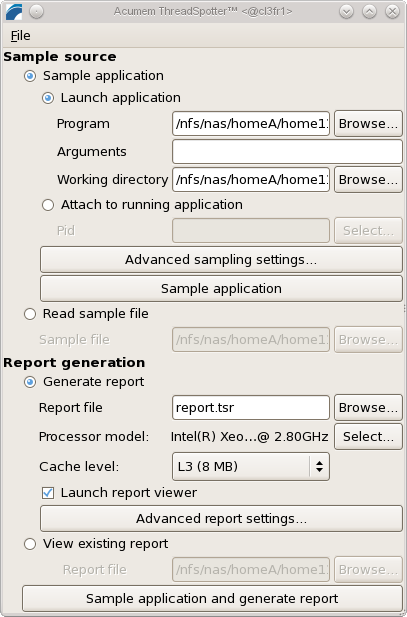- Infos im HLRS Wiki sind nicht rechtsverbindlich und ohne Gewähr -
- Information contained in the HLRS Wiki is not legally binding and HLRS is not responsible for any damages that might result from its use -
Threadspotter: Difference between revisions
From HLRS Platforms
Jump to navigationJump to search
No edit summary |
mNo edit summary |
||
| (2 intermediate revisions by the same user not shown) | |||
| Line 4: | Line 4: | ||
| logo = [[Image:roguewave-logo.jpg]] | | logo = [[Image:roguewave-logo.jpg]] | ||
| available on = [[NEC Nehalem Cluster]], [[Cray_XE6 | Cray XE6]] | | available on = [[NEC Nehalem Cluster]], [[Cray_XE6 | Cray XE6]] | ||
| category = [[:Category: | | category = [[:Category:Performance Analyzer| Performance Analyzer]] | ||
| license = Commercial | | license = Commercial | ||
| website = [http://www.roguewave.com/ Roguewave homepage] | | website = [http://www.roguewave.com/ Roguewave homepage] | ||
Latest revision as of 16:51, 10 January 2012
| RogueWave (formerly Acumem) ThreadSpotter analyses the application on a binary level (your optimized code compiled with debugging symbols, aka -O2 -g), finding occurrences of inefficient memory access patterns, such as bad cache usage (using only parts of a cacheline, evicting cache-lines) and cache-effects due to multiple threads. The strength of the tool is in the reporting of problematic source code, giving hints in the code, proposing changes and offering information, how the change may affect cache usage. |
| ||||||||||||
Usage
Threadspotter is available through modules. After loading the module, the application in question needs to be sampled. This can either be done through a graphical user interface (GUI), which invokes the application, or by calling sample
module load performance/threadspotter
threadspotter
Note: Do not forget to compile your application with debugging info (-g option) in order to get line-based source-code information.
Note: Please note, that for the graphical user interface (GUI) running on compute nodes, You need to submit the interactive session with X11 forwarding: {{{qsub -I -X ...}}}
Examples
Starting on the nodes interactively
Set up the environment
qsub -I -X ...
module load performance/threadspotter
Collecting traces from MPI parallel applications
Set up the environment, loading an MPI implementation, then calling sample with proper script:
module load performance/threadspotter
XXX