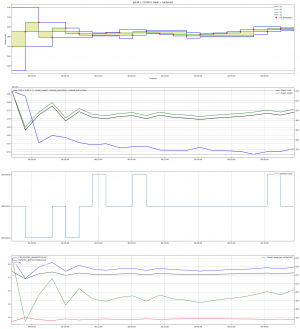- Infos im HLRS Wiki sind nicht rechtsverbindlich und ohne Gewähr -
- Information contained in the HLRS Wiki is not legally binding and HLRS is not responsible for any damages that might result from its use -
HPE Hawk/powertestbed: Difference between revisions
From HLRS Platforms
Jump to navigationJump to search
No edit summary |
|||
| Line 12: | Line 12: | ||
Irrespective of the type of execution, two types of files are generated and rsynced to | Irrespective of the type of execution, two types of files are generated and rsynced to | ||
/lustre/hpe/ws10/logs/powersched: hdf5 raw output, containing | /lustre/hpe/ws10/logs/powersched: hdf5 raw output, containing | ||
* RETIRED_INSTRUCTIONS | |||
* CPU_CLOCKS_UNHALTED | |||
* RAPL_PKG_ENERGY | |||
as well as a set of corresponding plots. | as well as a set of corresponding plots. | ||
[[File:2176433.combined.amd zen2.png|thumb|gss]] | [[File:2176433.combined.amd zen2.png|thumb|gss]] | ||
dynamic power steering | We have two mode of operations in powertestbed | ||
=== Golden Section Search === | |||
Job script for dynamic power steering for the minimum of a predefined metric. | |||
<pre> | <pre> | ||
| Line 50: | Line 53: | ||
=== Predefined Power per Socket === | |||
Job script for setting a fixed, predefined power per socket. | |||
<pre> | <pre> | ||
Revision as of 13:43, 18 July 2023
Power Testbed
Jobs for the power testbed can be submitted for a specific queue.
qsub -q R_powertestbed -l select=16:ncpus=128:mpiprocs=32 -l walltime=24:00:00 ./run.job.16N.mid_power.sh
Depending on the mode of operation the testbed either dynamically steers power consumption per socket of uses a given predefined power per socket level.
Irrespective of the type of execution, two types of files are generated and rsynced to
/lustre/hpe/ws10/logs/powersched: hdf5 raw output, containing
- RETIRED_INSTRUCTIONS
- CPU_CLOCKS_UNHALTED
- RAPL_PKG_ENERGY
as well as a set of corresponding plots.
We have two mode of operations in powertestbed
Golden Section Search
Job script for dynamic power steering for the minimum of a predefined metric.
#!/bin/bash #PBS -N mr_job_interactive #PBS -q R_powertestbed #PBS -l select=16:mpiprocs=32 #PBS -l walltime=10:00:00 #PBS -j oe #PBS -m abe cd /lustre/hpe/ws10/ws10.0/ws/hpcmaros-power_bed #GSS export POWERSCHED_REDIS_HOST=hawk-monitor2 export JOBID=echo $PBS_JOBID | cut -d. -f1 export NODELIST=uniq $PBS_NODEFILE | cut -d. -f1 | paste -sd, /usr/local/bin/powersched-debug start-job --id=$JOBID --nodes=$NODELIST ./run_N32_640k.sh > run_ptb_GSS_16_node /usr/local/bin/powersched-debug end-job --id=$JOBID
Predefined Power per Socket
Job script for setting a fixed, predefined power per socket.
#!/bin/bash #PBS -N HPE_test #PBS -l walltime=14:00:00 #PBS -l select=8:node_type=rome:mpiprocs=32:ompthreads=4 #PBS -j oe #PBS -m abe # ---------------- # go to workspace: # ---------------- cd $PBS_O_WORKDIR # job settings: #-------------- export OMP_NUM_THREADS=8 export OMP_SCHEDULE='STATIC' export OMP_WAIT_POLICY='ACTIVE' # load modules: # ------------- # module load intel module load hlrs-software-stack/previous module load intel module load amd-libm # execute program: #----------------- export POWERSCHED_REDIS_HOST=hawk-monitor2 export JOBID=`echo $PBS_JOBID | cut -d. -f1` export NODELIST=`uniq $PBS_NODEFILE | cut -d. -f1 | paste -sd,` export POWER=172W # powersched prologue #-------------------- /usr/local/bin/powersched-debug start-job --id=$JOBID --nodes=$NODELIST --static-power amd_zen2=$POWER mpirun -ppn 16 -np 256 omplace -c 0-:bs=$OMP_NUM_THREADS+st=$OMP_NUM_THREADS ./ns3d_neo.out ns3d.i > logfile.16N.mid_power.out.$PBS_JOBID 2>&1 EXIT_CODE=$? # powersched epilogue #-------------------- /usr/local/bin/powersched-debug end-job --id=$JOBID # clean up: #---------- rm -rf output/* rm -rf restart_out/* # exit: #------ exit $EXIT_CODE